
Online Course – ACA Reporting Release Date
The following is an example of what the ACA Reporting Course will cover:
*Please note their is a Live Q & A call on 12/10/19 from 9:00 – 10:00 CT included in the course as well.
*This outline is from our 2018 course. There may be small modifications to meet 2019 requirements and steps.
Preliminary Steps and Information Gathering
Setup Steps
- Step 1 – Update Web Financial Office
- Step 2 – Update the Deduction Master
- Step 3 – Run the ACA Data Utility Program
Entering Data for ACA Reporting
- 1st Area – District Information
- 2nd Area – Employee Master
- Main Entry View 1 – ACA View “ACA Employee Demographics”
- Main Entry Area 2 – ACA Employee Offer and Coverage
- 3rd Area – Dependent Information
- Option 1 – Entry View
- Option 2 – Import from CSV or XLSX
- Option 3 – Employee Portal
Verification Reports & 1095-B/1095-C Forms
- Data Verification Reports
- ACA Dependent Coverage Review
- ACA Employee Data Review
- Time/Hrs Customizable Payroll Report
- METHODS OF DELIVERY FOR 1095 FORMS
TIPS FOR 1095-B and 1095-C FORMS
DELIVERY OF 1095 FORMS VIA MESSAGE CENTER AND EMAIL
- ELECTRONIC FILING
- 1095-B (Health Coverage Form)
- 1095-C (Employee Provided Insurance Offer & Coverage)
Third Party Interface (Set Seg)
Appendix
- 1095-B Form Example
- 1095-B SDS Data Field Reference
- 1095-C Form Example
- 1095-C SDS Data Field Reference Table
- Employee Handout – Entry of Dependents into Employee Portal
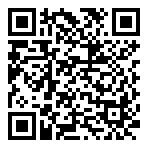
Comments are closed.